Have you ever dreamt of creating your own website? On a warm Delhi winter afternoon, the idea nudge me as well because of my entrepreneurial spirit.
Imagine a platform that can make your dream a reality. WordPress is the bridge that connects your ideas with the world.
First, let me tell you that this content and guide are helpful for beginners. Advanced users won’t find anything new.

Understanding WordPress
WordPress is a great CMS that allows for many possibilities. The platform is ingeniously designed for creating and managing websites easily.
It is also optimized for optimal performance and user-friendliness. WordPress started as a basic blogging tool.
It has evolved and now powers diverse websites with different complexities. WordPress is versatile and scalable, serving modest blogs and e-commerce sites.
Its architecture is ready to meet varied user demands. WordPress has a vast array of themes and plugins.
Defining CMS and WordPress
A Content Management System (CMS) is a software application. It supports creating and modifying digital content. Users can easily manage the content of their websites without technical knowledge.
WordPress is an open-source CMS. It is transcendent in its inclusivity and ease of use. It embodies a ‘democratising web technology’. The community of contributors offers tools for creating websites. They also provide tools for modifying and adding functionality to websites. These tools come in the form of themes and plugins.
WordPress powers over 40% of all websites, a testament to its widespread adoption and versatility.
WordPress enables anyone to create and manage websites without technical knowledge. It makes digital presence accessible to all. Users can focus on creating, designing, and tailoring their online space. This eliminates complexities often connected to coding and web development.
Benefits of Using WordPress
WordPress is a platform that has many advantages. It is an excellent choice for individuals and enterprises. They want to establish a strong online presence.
- WordPress has an easy-to-use interface that is perfect for beginners.
- Customizability: With a myriad of themes and plugins, WordPress allows for extensive customization.
- WordPress can handle the growing demands of your website, performing well.
- It provides tools to improve SEO and boost your website’s ranking.
- WordPress is cost-effective because it is free to use. Additionally, most of its extensions are also free or affordable.
- Large Community Support: A global community provides extensive support, documentation, and resources.
- Responsive Design: Many WordPress themes are responsive, ensuring your site is mobile-friendly.
- Regular Updates: Continuous updates keep your website secure and technologically relevant.
The platform is a haven for those who want high search engine visibility. High search engine visibility is crucial in today’s digital world. The platform also provides mobile responsiveness, which is equally important.
Joining WordPress means embracing a constantly evolving ecosystem that future-proofs your online endeavors. It ensures a sustainable digital trajectory.
Setting Up WordPress

The commencement of your WordPress journey necessitates meticulous steps towards installation and configuration. First, you acquire a domain name and secure a hosting service.
Then, you install WordPress using hosting companies’ auto-installers. Afterwards, you must choose a suitable theme and plugins for your website. These will customize the look and features to match your goals.
After installing successfully, you need to navigate the WordPress Dashboard. It is your command center for managing content and configuring your site. You can create various types of content on this platform. This includes blog posts and web pages. You have control over important settings like permalinks, user roles, and security measures. These settings help create a strong and user-friendly website.
Choosing a Domain Name
Choosing the right domain name is crucial for your online identity. It requires careful thought and planning. This unique address will not only be how visitors locate you but also the first impression they garner of your brand.

A domain name in the digital age must be clear and memorable. It should also convey relevance to your content or business sphere. Additionally, it should optimize for search engine visibility. It may seem arduous, but a methodical approach can enhance your web presence. Consider brevity, simplicity, and keyword integration to increase porosity.
Moreover, the choice of a top-level domain (TLD) merits equal consideration. There are many TLDs available, from .com to niche-specific ones like .tech or .blog. These TLDs can shape perceptions and play a subtle but decisive role in your website’s branding.
- Read our online guide on – How to choose perfect domain name.
When choosing a domain name, it’s crucial to check its availability. Avoid names that are too complicated or similar to existing brands. Craft a digital gateway that represents your brand and is user-friendly. Optimize it for easy navigation and searchability. This will establish a strong foundation for your online project.
Selecting a Hosting Service
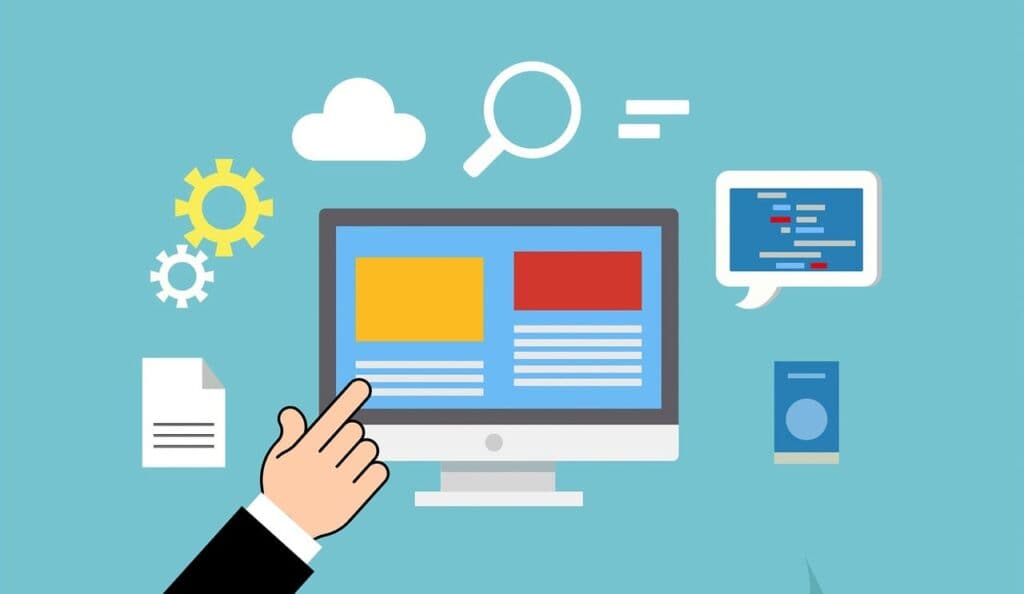
When starting a website, it’s crucial to choose the right hosting service. This initial decision lays the groundwork for your site’s performance, security, and scalability. Managing your web presence is crucial for future success or roadblocks.
Hosting services can be broadly categorized into different types. These include shared hosting, VPS hosting, dedicated hosting, Cloud Hosting and managed WordPress hosting. Each type has its own advantages and disadvantages. You should tailor your choice to meet your site’s specific needs. Consider factors like expected traffic, performance, and technical expertise. Choose your hosting provider wisely. Keep in mind that they are crucial for your website’s reliability and uptime.
Shared hosting can be a financially smart choice for small websites with limited traffic due to budget constraints. Shared resources can impact performance and negatively affect user experience.
Equally, as your site flourishes, the need for a more robust hosting solution like VPS or dedicated hosting could become apparent.
Managed WordPress hosting is a standout option within the realm of WordPress. It is preferred by those who prioritize ease of use and streamlined management.
While it can be more costly than unmanaged hosting options, the return on investment can be substantial. Managed hosting usually includes automated backups and enhanced security features. Superior technical support is provided. This is important for a secure and seamless web experience. Investing in calmness and confidence is crucial for online entrepreneurs. It helps them stay undistracted and determined.
WordPress Installation Process
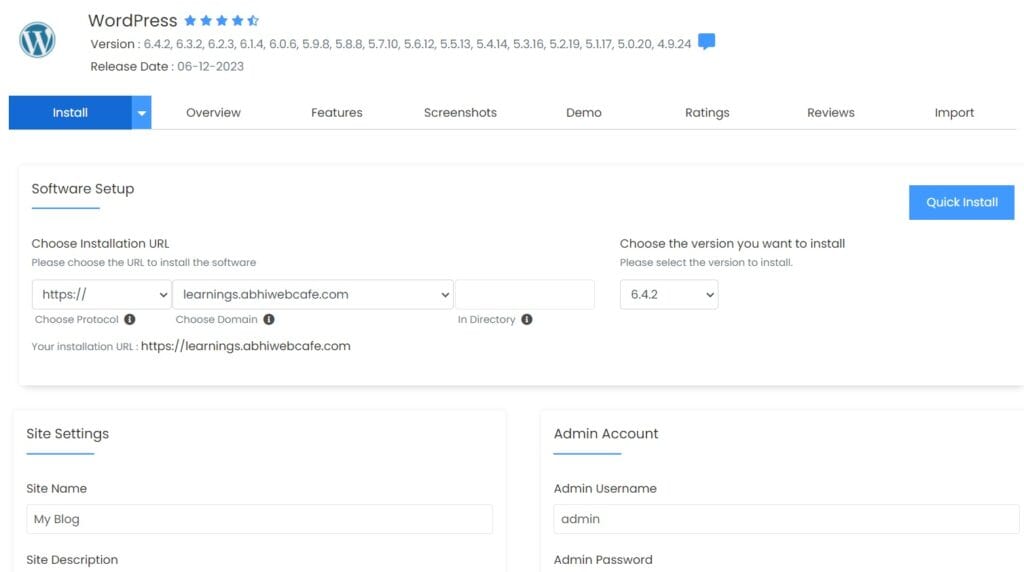
Installing WordPress initiates building a digital presence. It uses an intuitive content management system.
- Choose a Web Hosting Provider: Select a web hosting service that aligns with your requirements. Many providers offer one-click WordPress installation.
- Register a Domain Name: Acquire a unique domain name that reflects your website’s identity.
- Installing WordPress: You can install WordPress with one click or by downloading it from the official website and uploading it to your web server.
After you install it, log in to your WordPress dashboard. From there, you can customize your site’s title, tagline, and timezone.
- Select a Theme: Choose and install a WordPress theme to determine the visual styling of your website.
Equip your site with essential plugins to enhance functionality. Common starting points include SEO, security, and caching plugins.
Installing WordPress is just the start. Continuous learning improves your command.
- Maintaining regular updates and backups from the outset establishes a foundation for a secure and vital web presence.
Dashboard Navigation
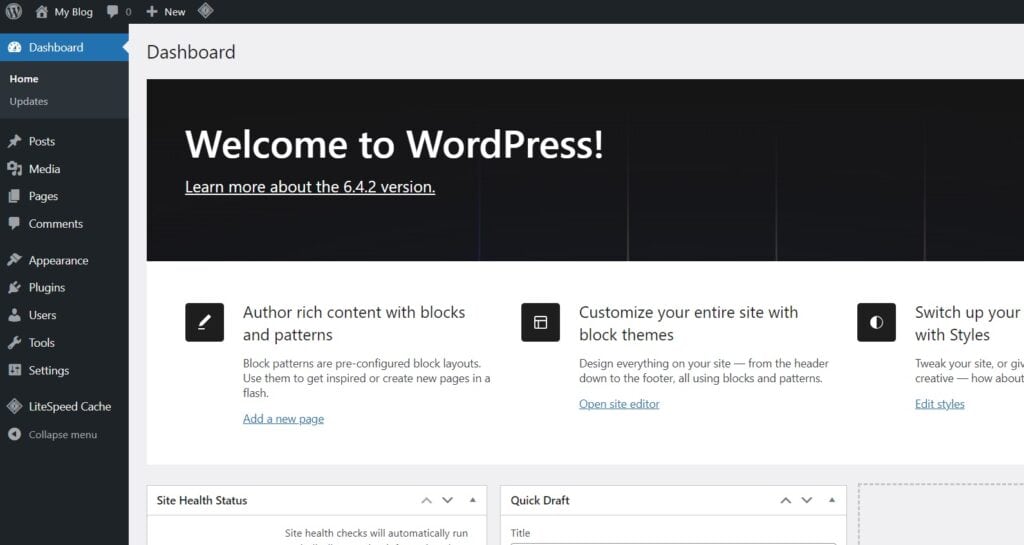
When you log into WordPress, the Dashboard is the command center. It helps you manage your website’s content, themes, plugins, and settings. The Dashboard’s sidebar contains links to important segments. These segments include Posts, Media, Pages, Comments, Appearance, Plugins, Users, Tools, and Settings. Each segment has a unique function in managing your site. It is crucial to acquaint oneself with these sections, as they are the instruments of site administration.
Navigating the WordPress Dashboard is akin to mastering the controls of a cockpit. Each section and tool is organized in a methodical way. This makes it easier to handle your website’s administrative tasks. The management of your website’s components becomes more accessible and straightforward. Mastery of this interface is foundational to the successful management and growth of your web presence.
Exploring Admin Panel
The Admin Panel is the central hub for WordPress. It provides a range of tools and options to effectively manage your website. To access it, one must simply log in with their designated credentials. Each user role has certain permissions. These permissions shape their interaction with the Admin Panel. The interaction is based on their responsibilities.
In the Admin Panel, a menu on the left side is organized. This menu gives direct access to different sections like Dashboard, Posts, Media, Pages, and Comments. These categories are elemental to creating and organizing the content that defines the body and soul of your website. Efficient site administration requires swift navigation among these various modules.
The Appearance section is pivotal. It allows customization of themes and widgets. This process influences the aesthetic and functional essence of your web domain. The Plugins section allows users to install and manage plugins. These plugins extend the website’s capabilities. It is incumbent on one to use these tools judiciously to maintain a high-performing website.
The Users tab is where you manage profiles and roles. These profiles and roles belong to individuals who can contribute to your site. By managing these profiles and roles, you establish a controlled ecosystem of participants. Here, the focus is on governance and ensuring that each person’s access is aligned with their role and responsibilities. This is critical for maintaining the integrity and security of your digital presence.
Ultimately, familiarity with the Admin Panel is paramount for any aspiring WordPress administrator. Strategy transforms into execution in this space. Here, you can tenaciously manage and optimize your website’s operations. Mastering its functionality is the cornerstone of efficacious web management.
Customizing Settings
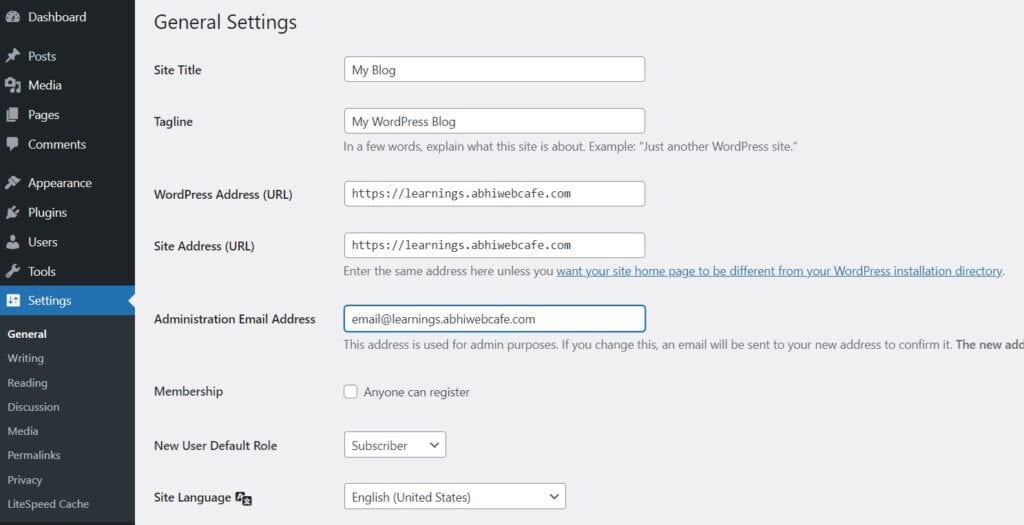
Upon entering the WordPress Admin Panel, one must navigate to the ‘Settings’ section. Various global configuration options are available here. These options offer agility in tailoring the site’s operation to the administrator’s vision.
The ‘General Settings’ is where one adjusts the site’s title and tagline. These elements are key. They shape your website’s identity and ethos online.
The ‘Writing Settings’ feature allows you to customize the default post category and format. This helps you create a unique and personalized content. This directly influences how content is presented and categorized on your site.
Discussion Settings require special attention. They determine how visitors interact with your site’s comments. Managing these allows you to cultivate an engaging community. It also helps maintain a more controlled dialogue environment.
Media Settings are pivotal for specifying the default sizes of images and how they are organized within your site. Proper configuration here is crucial for seamless media management and ensuring swift page load times.
Lastly, the ‘Permalinks Settings’ section is essential for optimizing SEO. One can create URL formats that are user-friendly and search engine-friendly. This can increase your website’s potential reach and effectiveness.
Content Management WordPress Essentials
To effectively manage content, use WordPress’s tools to organize and display digital content. Categories and tags are essential for organizing the repository. They provide a clear structure for easy navigation.
Using these features effectively creates an intuitive content structure for users. It also helps with search engine optimization, making it easier to find and engage with content.
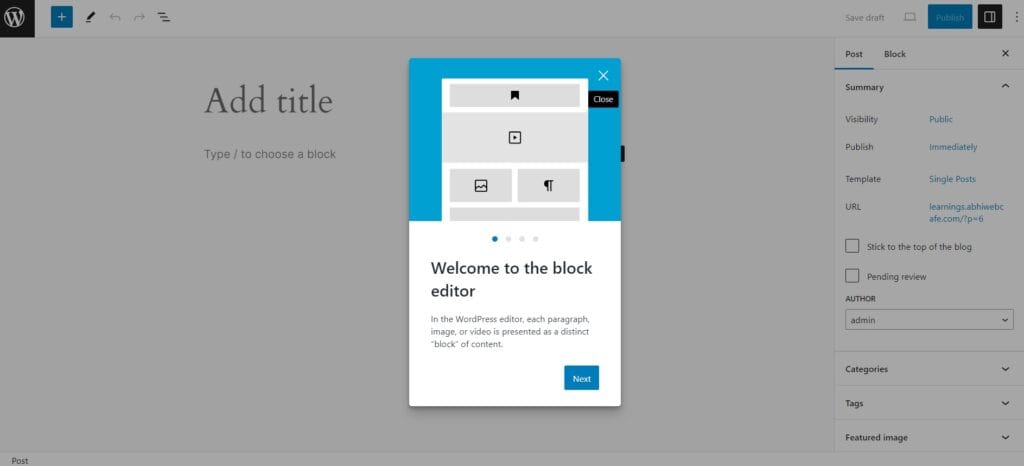
WordPress has a spectrum. The ‘Editor’ is a pivotal tool in WordPress. It functions as the nexus between raw content and published material. Gutenberg, the block editor, has changed content creation with its flexible interface.
It is known for revolutionizing the way content is crafted. By mastering this editor, one can create rich and dynamic content that captivates the audience. Committing to regular content updates ensures your website stays relevant.
Regular revisions also help maintain authority, attracting loyal readership.
Creating Posts and Pages
WordPress categorizes content as either ‘Posts’ or ‘Pages’, each with unique roles in managing content.
‘Posts’ are dynamic and time-sensitive, typically used for blog entries and news updates. They are displayed in reverse chronological order, with the most recent appearing first. Using categories and tags efficiently makes organizing posts by topics easy.
It also helps with navigating through different themes.
‘Pages’, on the other hand, are static and timeless, serving as foundational elements of your website. They are ideal for creating essential information such as About Us, Contact, or Services pages. Unlike posts, pages are not organized chronologically and provide a more permanent presence on your site.
When creating posts and pages, it is essential to pay attention to formatting and styling. WordPress provides various formatting options. These include headings, lists, and block quotes. They allow you to structure your content effectively. Utilizing media elements such as images, videos, and audio files can enhance the visual appeal and engagement of your posts and pages.
Furthermore, the use of widgets and menus can augment the functionality and navigation of your website. Widgets are small modules that can be added to sidebars or other widget areas to provide additional features or content. Menus, on the other hand, allow you to create navigation bars and organize links to various pages or categories on your site.
As your content library grows, it is crucial to use WordPress’s search and filtering capabilities. This will help you retrieve content efficiently. Users can find specific content using the search function. They can also browse based on categories, tags, or custom taxonomies using filtering options. Implementing these features ensures that your audience can easily find the information they are looking for. This enhances their overall user experience.
WordPress Website Optimization and Performance
Optimizing your website’s performance is crucial. It provides a seamless user experience and improves search engine rankings. WordPress offers several features and plugins to help you achieve this.
WordPress Caching
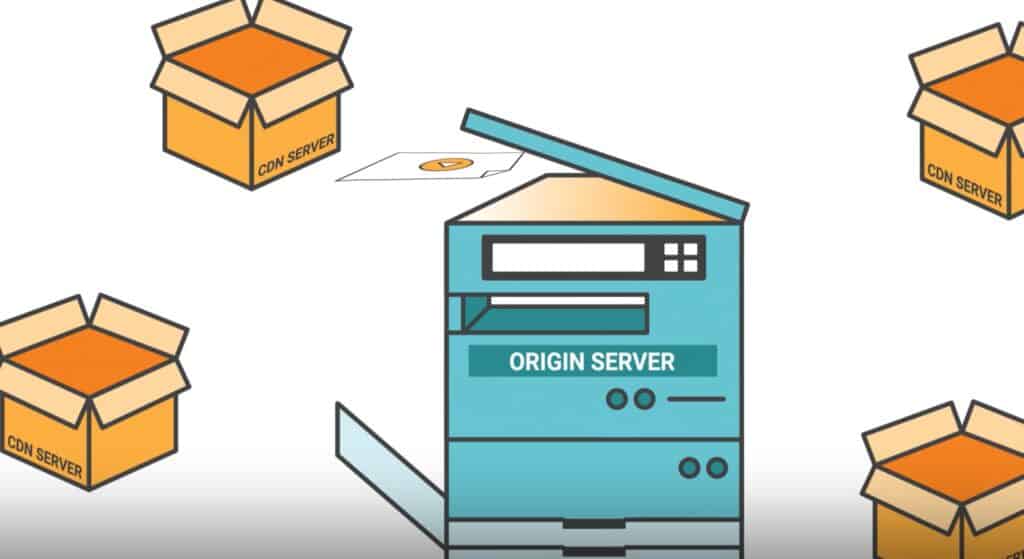
Caching plugins like Litespeed Cache, WP Rocket, W3 Total Cache or WP Super Cache improve website speed. They store a static version of site pages. This reduces the server’s workload and allows for faster delivery of content to your visitors.
Image Optimization
Image optimization is another essential aspect of website performance. Large image files can significantly slow down your site’s loading time. Using plugins such as Shortpixel, Smush or EWWW Image Optimizer can compress and optimize your images. This helps maintain image quality without sacrificing it.
Regularly updating your WordPress installation is crucial for website security. It is also important to update your themes and plugins regularly. This helps maintain website performance and avoid potential security risks.
Outdated software can lead to vulnerabilities that hackers can exploit. Regularly updating your website’s components ensures you have the latest security patches. It also ensures you have the latest performance enhancements.
SEO Plugins

Optimizing your website for search engines is vital. It increases online visibility. Additionally, it is important for your website. WordPress provides several SEO plugins, such as Yoast SEO or All in One SEO Pack, that can help you optimize your content for search engine rankings. These plugins allow you to customize meta tags, generate XML sitemaps, and analyze your content’s SEO performance.
Creating WordPress Contents
Mastering WordPress administration and content management is essential for website creation. Understanding the crucial aspects of WordPress is vital for website architecture.
- Posts are mainly for blog content and are timely.
- Pages are static and contain timeless information like ‘About Us’ or ‘Contact’ details.
In creating a post, navigate to the Dashboard and select ‘Posts’ followed by ‘Add New’. You will find the Gutenberg editor here. It is a block-based platform. The editor offers many elements like paragraphs, images, and videos. You can layer these elements to create your post.
Pages are similarly created by selecting ‘Pages’ from the Dashboard and clicking ‘Add New’. The editing experience and creating posts are similar. However, Pages don’t use taxonomy tools like categories and tags. These tools are better for organizing chronologically structured posts.
Crafting content on WordPress demands attention to detail. The Title should be compelling and the content must deliver value to engage visitors. Both Posts and Pages have preview options to review work before publishing. These options ensure that you present your best digital work. We have a guide where you can start – WordPress Content Creation Masterclass
To publish your content, simply click the ‘Publish’ button. Remember to regularly check your Pages and Posts for the most recent information. This is important for keeping your website’s content up-to-date and relevant.
Managing Media and Comments
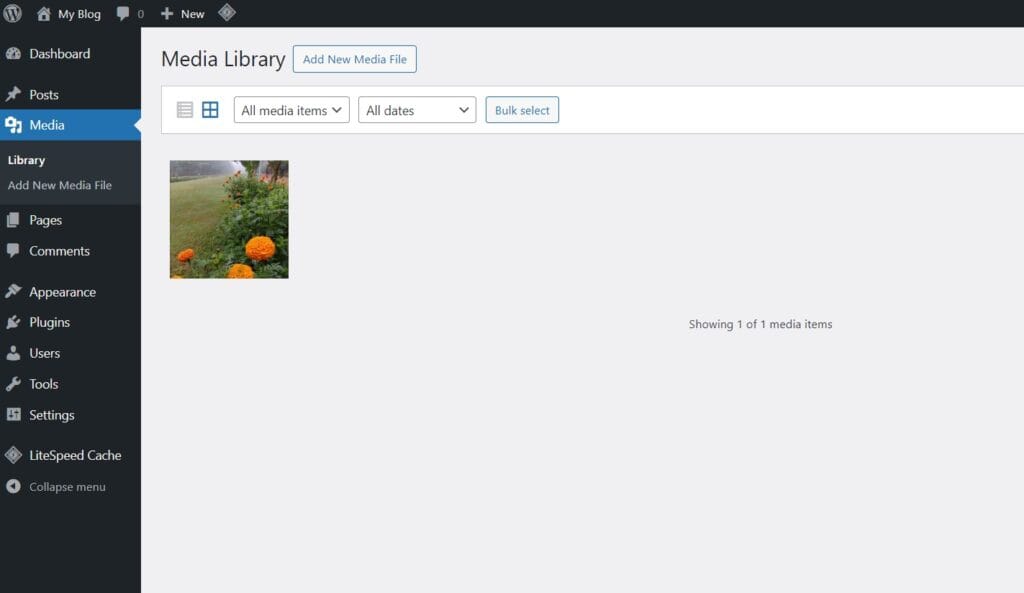
Media files are essential in WordPress content, enhancing digital storytelling. They play a role in the fabric of the narrative. Managing your media effectively is pivotal for a fluid user experience. The ‘Media’ section in the dashboard is the repository for all your images, videos, and files, centralizing control and access.
Organize your media library smartly. It will make your workflow smoother. Plus, it enhances the visual aspect of your content. Uploading is easy to understand. It offers options to edit file information. It recommends compressing practices for fast loading times. The importance of optimizing images cannot be understated in a mobile-first digital landscape.
WordPress allows for an interactive platform. Comments are the threads of communication between the creator and audience. Tending to this dialogue is vital for fostering community and gauging reader engagement. You can moderate the conversation by using the ‘Comments’ tab. This gives you the ability to approve, reply to, or delete comments as needed.
Establishing a sensible commenting policy is crucial for your website. To safeguard it from unwelcome distractions, employ anti-spam plugins. Nurturing a positive comment culture enhances the value of your content and amplifies its credibility. Consider engaging with your audience regularly within this space to maintain an active community.
Lastly, be vigilant of the potential for comments to affect website performance. Large volumes of comments can slow page loading speeds, which may impact user experience and SEO rankings. Monitoring and optimizing this aspect of your site is essential. It is a vital part of successful media and comment management.
Installing Themes and Plugins
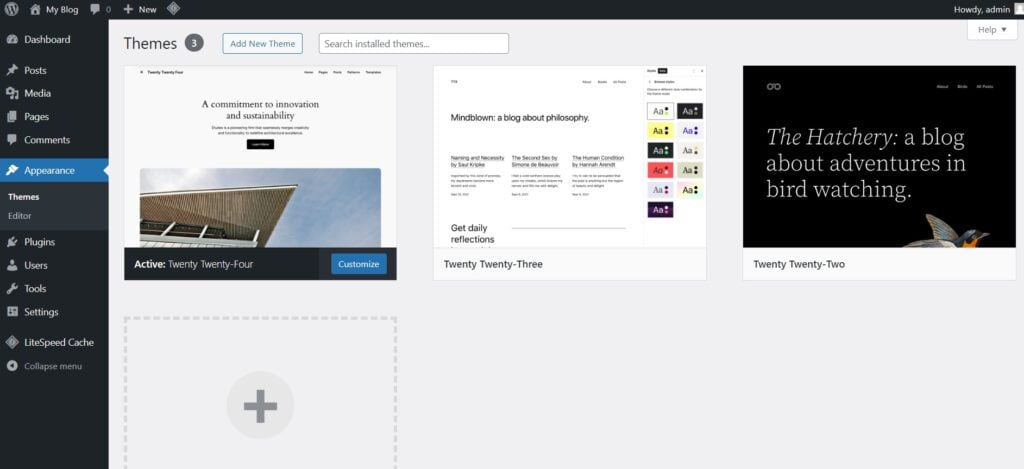
Themes and plugins are essential elements of the WordPress ecosystem. They improve functionality and make it visually appealing. You can install them easily either from WordPress or third-party sources.
For themes, navigate to Appearance > Themes within your WordPress dashboard. Here, users can choose from a myriad of free and premium themes that suit their website’s purpose and personal taste. Selecting a theme is easy. The installation process involves clicking a button. However, premium themes might require you to manually upload the theme files before activation. Ensure to preview and customize your chosen theme thoroughly before going live to achieve the desired look and feel.
When it comes to plugins, these can be installed by accessing Plugins > Add New. From this panel, you can search for, install, and activate plugins.
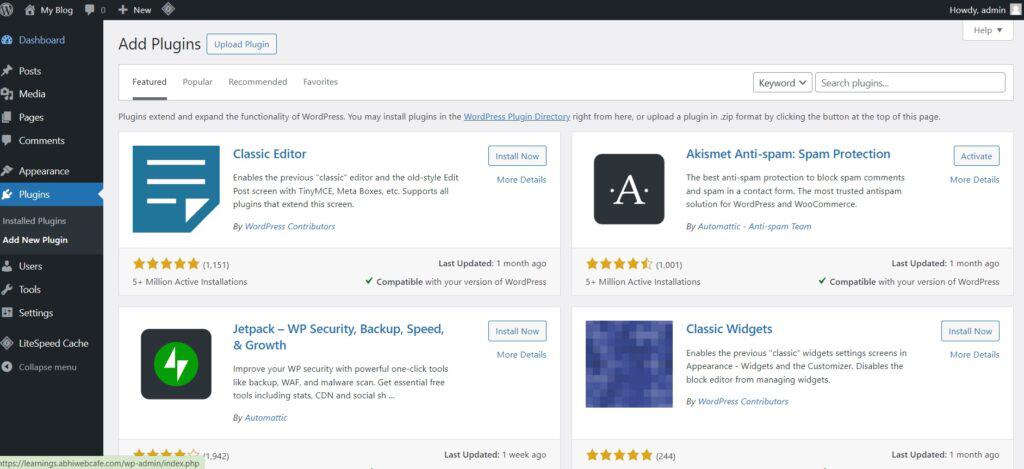
These plugins will extend the functionality of your website. The catalog of plugins offers many options for SEO optimization. It also enhances security and adds contact forms. Evaluating each plugin is crucial. Compatibility, support, and updates matter. They should align with your site’s requirements and maintain performance.
When installing themes and plugins, it is crucial to verify their origin and reliability. Only download from reputable sources to avoid security vulnerabilities. Keep themes and plugins updated to the latest versions. This will help ward off potential threats and ensure your site uses cutting-edge technology. Failing to do so can expose your website to security risks and technical issues that could compromise both its functionality and your visitors’ experience.
Conclusion
Creating and managing content on WordPress is a valuable skill for individuals seeking to improve their website management skill or knowledge.
By understanding the differences between posts and pages, organizing media and comments, and installing themes and plugins, you can create a website that not only showcases your expertise but also provides a seamless user experience for your visitors.
Remember to pay attention to detail, engage with your audience, and prioritize website security to ensure your WordPress site is a success. With these tips and tricks, you’ll be well on your way to mastering WordPress and creating a website that promotes self-care and well-being.

