Sailing the vast ocean of web management, cPanel is the compass by which one may navigate with precision and ease. It remains a paramount tool for myriad web hosting endeavors, offering indispensable assistance in managing complex digital landscapes.
Your digital lighthouse.

This comprehensive guide serves as the beacon of knowledge, illuminating the expansive functionality of cPanel, ensuring your journey through website management is both intuitive and effective.
Understanding cPanel Basics
At its core, cPanel is a web-based hosting control panel that simplifies website and server management, providing a graphical interface and automation tools designed to streamline the process of hosting a web site.
It operates on the Linux operating system, facilitating a wide array of functions through its intuitive user interface (UI). From creating email accounts to managing databases, cPanel equips even novices with the tools essential for meticulous web management.
The term “web-based” implies that cPanel is accessed and operated via a web browser, ensuring cross-platform compatibility and accessibility from any location with internet connectivity.
cPanel Structure Breakdown
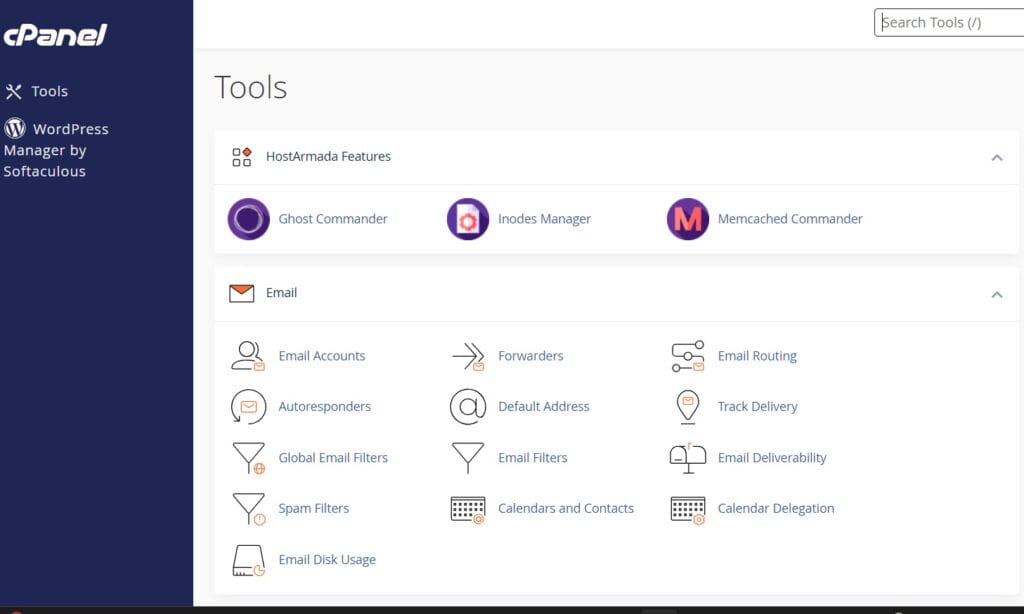
cPanel’s architecture is methodically divided, facilitating navigation through its myriad features. It’s built to enhance user experience with logically grouped functionalities.
The interface categorizes features into major sections like Files, Databases, and Security, ensuring that every tool is but a few clicks away. This structure empowers users with swift access to necessary tasks, fostering a highly efficient web management workflow.
cPanel’s consistent interface design minimizes learning time, accelerating productivity.
Understanding cPanel’s layout is paramount: at its top level, you’ll find essential metrics (such as resource usage), followed by modules for various administrative tasks. With a clean, intuitive design, cPanel transforms complex server management into reachable, user-friendly processes.
Key Functions and How They Help
cPanel streamlines web management through various key functions, integral for the proficient administration of hosting environments.
- File Management: Enables easy access, modification, and management of files directly from the browser, obviating the need for FTP applications.
- Database Administration: Provides simplified management of databases with PhpMyAdmin, allowing creation and maintenance without the need for expert SQL knowledge.
- Email Accounts and Settings: Allows for the creation and management of email accounts, filters, and routing, ensuring a professional communication system.
- Domain Management: Offers tools for adding and managing domains and subdomains, essential for website growth and structure.
- Backup Wizard: Facilitates secure and regular backups of your website data, ensuring safety and quick recovery from data loss.
- Security Features: Includes password-protected directories, SSL/TLS, IP blocker, and more, to safeguard the website and data integrity.
- Software Installations: Through Softaculous or similar applications, enables one-click installations of various CMSs and web applications.
- Metrics Monitoring: Tracks resource usage and analytics, providing insights for informed decision-making and website optimization.
These features collectively ensure that even individuals with minimal technical experience can competently manage their online presence.
Deploying these capabilities effectively enhances operational efficiency and contributes to a robust online infrastructure, hallmarking a well-run website.
Managing Website Files
The capacious suite offered by cPanel includes an advanced file manager, enabling homeowners to meticulously oversee the variety of files that constitute their website.
This utility allows for the seamless navigation, uploading, and editing of website content, undergirding the day-to-day management responsibilities that come with maintaining an online presence. With intuitive controls, users can swiftly organise their file structure, epitomizing efficient digital housekeeping.
Further refining control, cPanel’s file management extends to detailed permissions settings, ensuring rigorous security protocols for access to the file ecosystem.
This instrumentality encompasses features like ‘File Permissions’, which lock or grant file access pivotal for multi-user environments. Similarly, FTP (File Transfer Protocol) accounts can be created and managed to facilitate secure file transfers to and from the server. Thus, cPanel empowers users with granular management capability that fortifies their digital edifice against unauthorized access while bolstering operational performance.
Navigating File Manager
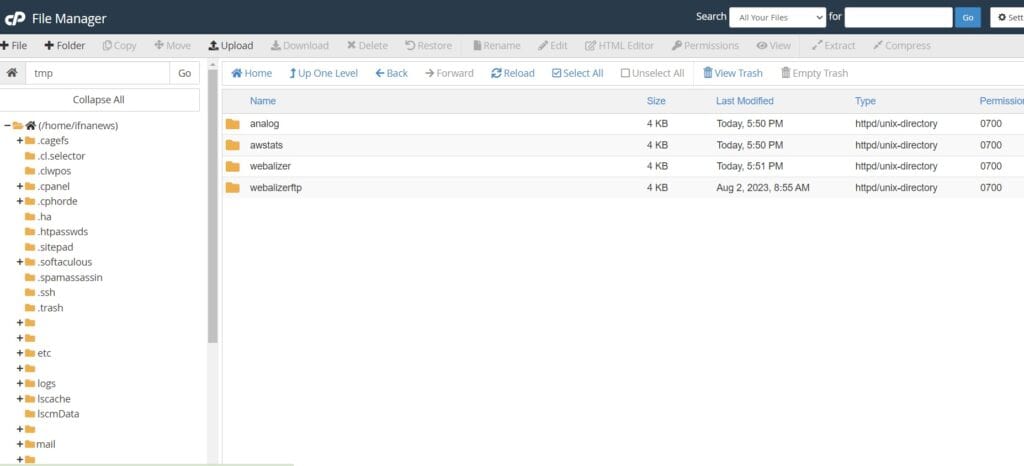
File Manager in cPanel is the quintessential tool for managing the files of your website’s hosting space. This graphical user interface presents a user-friendly approach to control a gamut of file activities.
The interface is laid out in a manner that resembles a desktop file explorer, complete with directory structures and an easily navigable pane layout. It is designed to make file management straightforward, from locating files to modifying their properties.
One of the key features is the top toolbar, which houses an array of functions including the ability to upload, create or delete files. Additionally, users can utilize features like the ‘Copy’ and ‘Move’ to efficiently manage file placement within the hosting space.
Learning the shortcuts and right-click context menus can accelerate your file management tasks. For instance, the ‘Extract’ and ‘Compress’ options are invaluable when handling large numbers of files or folders, simplifying archival and retrieval.
Seasoned users leverage the ‘Edit’ and ‘Code Editor’ for quick modifications and coding within the File Manager. This reinforces the importance of File Manager as an all-encompassing portal for real-time website file administration.
Backups for Data Security
Data backup is an indispensable facility of cPanel.
In the digital space, data is susceptible to various risks. From human error to cyber threats, the repercussions of data loss can be severe and sometimes irreversible.
For a robust defense mechanism, cPanel offers integrated tools enabling users to schedule regular, automated backups. Restoring from these backups can be a straightforward affair, ensuring minimal interruption in the event of data compromise.
Experience has taught us – backups are not optional.
The and in cPanel are designed to be user-friendly. With a few clicks, users can create full or partial backups of their accounts – encompassing their websites, databases, email configurations, and more.
These backups can be retained on the server, or even better, downloaded to an offsite location for enhanced security.
To safeguard data integrity, regular backups are essential.
As experts in the domain, we understand the criticality of data sanctity and the imperative need for regular backups. This necessity is heightened given the sophisticated cyber threats existing in the contemporary digital landscape.
Thus, with cPanel’s easy-to-use backup features, we facilitate the maintenance of backup regimes that adhere to the best practices recommended by cyber resilience frameworks.
Email Configuration and Management
cPanel simplifies the intricate process of email setup and management, ensuring frictionless communication for users. It offers a comprehensive suite of tools that cater to the creation, customization, and control of email accounts, adhering to bespoke needs.
In detail, the Email Accounts section within cPanel facilitates the creation of new email addresses associated with your domain. Coupled with features such as Email Forwarders and Autoresponders, it equips users to orchestrate efficient email workflows, seamlessly automating responses and redirecting incoming emails to appropriate addresses.
Employing Spam Filters and Box Trapper aids in curtailing unwanted emails, mitigating security risks. This defensive layer is crucial for maintaining the integrity of your communication channels within the digital expanse.
Creating Email Accounts
To initiate the process of creating an email account, navigate to the Email Accounts section within cPanel. Here, select ‘Create’ to begin configuring a new email address.
Enter the desired email username and domain. Specify a robust password.
Next, you’ll need to set the mailbox quota, determining the amount of space allocated to the email account on the server. Choose a quota that balances the user’s needs with available server resources, ensuring optimal performance and cost-efficiency.
Once configured, review all details for accuracy before clicking ‘Create Account’. This will finalize the creation of the new email account, which will then be ready for use. It is advisable to record this information securely, as well as communicate it effectively to the user who will be operating the account.
Effective Spam Control
In the pervasive struggle against unsolicited emails, cPanel furnishes an extensive suite of tools specifically crafted to curtail spam.
The Spam Filters feature, powered by Apache SpamAssassin, provides a robust shield that automatically scrutinizes incoming emails, flagging those identified as spam. It recognizes patterns associated with spam through intricate algorithms and a continuously updated database.
Administrators can fine-tune the sensitivity of SpamAssassin to align with their tolerance for spam by adjusting the required score for email to be marked as spam. Lowering the score intensifies scrutiny whereas raising it can diminish false positives.
For further fortification, cPanel offers the BoxTrapper tool, which challenges unknown senders to verify themselves, thus ensuring only legitimate emails pass through. This verification process acts as a gatekeeper, significantly reducing the influx of automated spam.
By leveraging these mechanisms, cPanel users can substantially enhance their resilience against spam, maintaining the sanctity and efficiency of their email communication networks.
Advanced cPanel Features
For the technologically adept homeowner, cPanel’s advanced features offer a pantheon of tools that allow granular control and optimization of their web hosting environment. An instance of such finesse is the Cron Job function, enabling the scheduling of recurrent tasks for automated execution at designated intervals – an indispensable tool for routine maintenance. The Error Pages feature allows customization of responses presented to users when web issues arise, ensuring a professional appearance even during unexpected site errors. Moreover, the Track DNS is a powerful utility for investigating domain name system records, providing insights and troubleshooting capabilities to ensure seamless internet presence management. With these advanced functionalities, users wield the capability to sculpt and maintain a robust digital footprint, mirroring the meticulousness of their physical abode.
Installing Applications with Softaculous
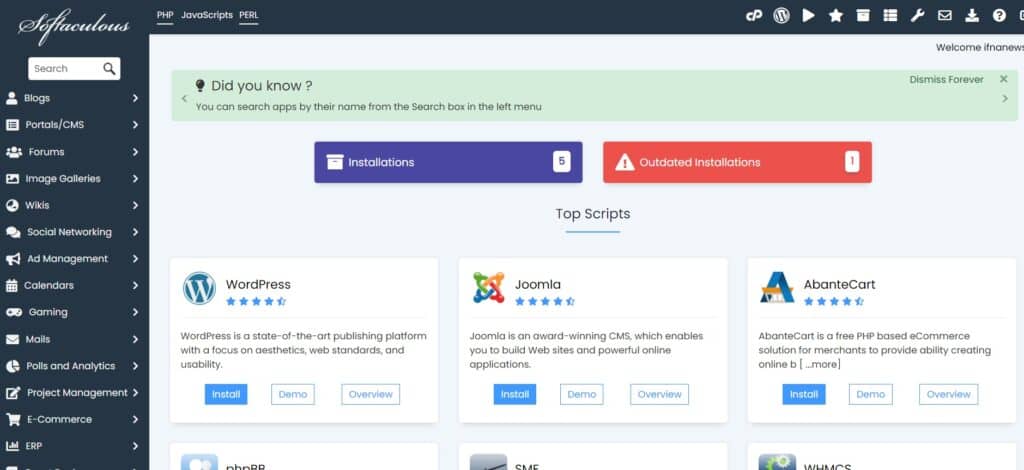
Softaculous is a one-click installer that simplifies the process of installing various web applications on your cPanel.
- WordPress: For starting a blog or a business website.
- Joomla!: Suitable for creating a complex, highly customizable site.
- Drupal: An option for those who require a sophisticated, robust content management system.
- phpBB: To add a community forum to your site.
- Magento: Ideal for developing an extensive e-commerce platform.
With Softaculous, you can effortlessly deploy applications without needing to manually create databases or configure files.
After selecting your desired application, Softaculous will guide you through the setup process, including the choice of domain, directory, and administrative settings, culminating in the application being ready for use.
Analyzing Website Stats
cPanel offers a rich suite of tools for monitoring website performance and visitor behavior.
Awstats and Webalizer are two powerful analytics programs available within cPanel, providing insightful statistical data.
Comprehensive analysis of traffic origins, page views, and other vital metrics is necessary for data-driven optimizations.
Diving deeper, you can understand your audience’s demographics, peak usage times, and navigate popular content through these statistics.
Cognizance of these detailed reports can substantially aid in refining marketing strategies and enhancing user experience.
Managing Databases
cPanel streamlines the management of databases, presenting an intuitive interface for creating and manipulating MySQL and PostgreSQL databases. Through phpMyAdmin, a robust tool incorporated within cPanel, users can efficiently manage their database content. This permits you to execute SQL queries, import or export database content, and oversee user privileges with simplicity, ensuring that your databases are performing optimally.
To bolster database performance and security, cPanel facilitates regular backup procedures and offers monitoring tools to inspect database usage and operations. The feasibility to set up Remote MySQL connections augments scalability by allowing external web servers to access your databases securely. Moreover, managing user access is straightforward, ensuring that only authenticated entities have the privileges to modify your data. These features are fundamental to maintaining a durable and sound database infrastructure, a cornerstone of any dynamic website.
PHPMyAdmin
phpMyAdmin is an indispensable tool within cPanel that facilitates the management of MySQL databases with finesse and precision. Its web-based interface simplifies complex database operations, making it accessible for users with varying levels of expertise.
It provides a visual representation of the database structure, aiding in easier navigation and manipulation. phpMyAdmin allows for the execution of SQL commands directly via its user interface.
With comprehensive features that sustain efficient database administration, including the ability to interact with different tables, administer indexes, and much more, phpMyAdmin stands as a pillar of database management. Capable of handling a multitude of tasks, it supports import and export functionalities, enabling seamless data transfer and backups.
For those vested in database integrity and optimization, phpMyAdmin offers a suite of functionalities that help maintain the database’s health. From checking table integrity to profiling SQL queries for performance improvements, it encompasses tools that are critical for ensuring the robustness of databases. Whether you’re a database novice or a seasoned professional, phpMyAdmin can be an indispensable ally in managing complex database ecosystems.
MySQL Databases
MySQL is a foundational component in contemporary web hosting environments, serving as the backbone for data storage and management. Its integration within cPanel is executed through a user-friendly interface, simplifying what can often be a complex undertaking into a straightforward process.
Given the centrality of data to all digital operations, a robust MySQL database management system within cPanel becomes crucial. The platform allows for creation, modification, and deletion of databases, and facilitates the management of associated user privileges with precision and efficiency.
User access being paramount, cPanel streamlines the process of assigning and revoking database user privileges, tailoring access levels according to the need for security and collaboration. Moreover, the platform offers a structured overview of databases, users connected to them, and the permissions granted, offering clear visibility and control.
cPanel incorporates a backup system for MySQL databases, providing a user-friendly interface for both full and partial backups. The backup functionality is essential for disaster recovery planning, ensuring that data integrity and continuity are maintained even in the face of unforeseen circumstances.
For optimization and maintenance, cPanel also includes tools for repairing and optimizing MySQL databases. These processes are critical for maintaining performance, ensuring the seamless retrieval and storage of data, and preventing potential database corruption.
MySQL Database wizard
The MySQL Database Wizard in cPanel is intricately designed to facilitate the effortless creation and administration of MySQL databases. Its intuitive interface significantly simplifies the process, allowing even novice users to efficiently manage their databases.
Establishing a new database becomes a task of mere minutes using this wizard. Each step is meticulously outlined for the user’s convenience.
One of the wizard’s strongest assets is its ability to guide users through the essential stages of database setup. Beginning with database creation, progressing to the designation of database users, and finally setting up appropriate user privileges, the wizard ensures a reduced margin of error in these critical operations.
Furthermore, the MySQL Database Wizard is a precious tool for those intending to implement applications that necessitate a database backend, such as content management systems or customer relationship management software. By streamlining the database creation process, it becomes markedly less daunting even for users with limited technical expertise. It placeholds concepts such as “users”, “privileges”, and “databases”, rendering it less conceptually abstract for the layperson to grasp.
Managing Domains
In the realm of web hosting, managing domains is a pivotal aspect, and cPanel furnishes users with a powerful suite of features to handle this with aplomb. Domain management in cPanel entails configuring domain names, establishing subdomains, and directing domain traffic, thus equipping administrators with the agility to swiftly respond to the evolving needs of their digital presence.
By leveraging the Addon Domains and Subdomains features, cPanel users are empowered to host multiple domains from a single account. This multifaceted approach allows for the seamless expansion of one’s online footprint, fostering growth and diversification of online ventures with a few simple clicks.
Adding Domains and Subdomains
The facility to add domains and subdomains is a pivotal utility in cPanel’s arsenal. It provides a strategic avenue for scalability and organization of websites under a single hosting account, effectively enhancing one’s digital expanse. The intricacy of managing multiple domains is simplified dramatically through an intuitive user interface.
Addon Domains serve as distinct entities, each with its own content, yet residing within a primary hosting account. This versatile attribute of cPanel allows users to run multiple websites without the necessity for separate hosting packages. Hence, it’s a cost-efficient strategy for expanding your digital presence.
Navigating to the Addon Domains section within cPanel, users can swiftly add new domain names by simply entering the domain, creating a subdirectory, and assigning an FTP user. The process is virtually effortless, facilitating the proliferation of one’s online territory with minimal technical barrier.
Moreover, Subdomains allow for the structuration of your website’s content. They function as separate sections or extensions of your primary domain, thereby enabling the creation of distinctive web addresses for various aspects of your business or project. It’s a method to introduce coherence and intuitive navigation to your website’s architecture.
The addition of subdomains is just as uncomplicated; one can generate them through the Subdomains option in cPanel, enhancing the website’s organization and accessibility. This feature underpins the creation of logically arranged web content, which is essential for fostering an efficacious user experience.
Zone Editor and Redirects
Managing DNS records is integral to your domain’s connectivity and online presence, which you can handle deftly using cPanel’s Zone Editor.
- A Records – Connect domain names to IP addresses, directing traffic to the correct server.
- CNAME Records – Point your domain or a subdomain to another domain name, used for setting up aliases.
- MX Records – Control where your emails are received by directing them to an email server.
- TXT Records – Provide necessary information to outside sources, essential for verifying domain ownership and implementing email security measures.
- SRV Records – Specify information about available services under your domain, including the hostname and port number.
Redirects in cPanel enable the automated forwarding of one URL to another, ensuring users and search engines are directed to the correct page.
Employing redirects is not only crucial for seamless user navigation but also for preserving SEO rankings when migrating pages or restructuring a website.
Understanding cPanel Metrics
cPanel’s Metrics section is a pivotal component that provides comprehensive data analytics, offering insight into resource usage, visitor statistics, and performance benchmarks. It encompasses tools such as Bandwidth, Errors, and Visitor Statistics, which are indispensable for monitoring and optimizing web hosting environments. By scrutinizing these metrics, one can discern patterns, gauge website traffic, and preempt potential issues, thereby ensuring optimal website performance and reliability.
The Bandwidth tool within Metrics tracks the amount of data transferred to and from your account, essential for managing hosting limits and preventing service interruptions. Visitor Statistics, another crucial element, enable the discernment of traffic sources, visitor behavior, and peak usage times—data that is consequential for strategic planning and targeted marketing efforts. Leveraging these metrics judiciously will augment one’s administrative acumen and fortify the web presence.
Visitors
Visitor Statistics, found within the Metrics section of cPanel, plays an instrumental role in understanding your website’s audience engagement. It gives you a granular view of the traffic influx, allowing you to identify who visits your site, from which geographical locales, and at what times they are most active. This empowers site administrators to glean significant insights into user behavior and preferences.
By effectively analyzing the Visitor Statistics, one can refine marketing strategies, adapt content to meet user interests, enhance engagement, and ultimately, drive conversions. The data includes detailed metrics such as unique visits, page views, and the duration of each visit. This comprehensive analysis can aid in pinpointing the strengths and weaknesses of your website, enabling targeted improvements that cater to the visitor profile.
Furthermore, Visitor Statistics can serve as a strategic asset in search engine optimization (SEO) efforts. By understanding the keywords and search terms that lead users to your website, you can fine-tune the on-page SEO strategies, ensuring your site resonates with the desired audience and increases its visibility in search engine results pages (SERPs).
Lastly, the security aspect of Visitor Statistics is not to be underestimated. It allows for the identification of anomalous behavior patterns, such as repeated failed login attempts or abnormal traffic spikes, which could be indicative of malicious activities. With this information, administrators can deploy preventative measures, enhance security protocols, and maintain a secure environment for both the website and its visitors.
Errors
Encountering errors within cPanel is not uncommon, and they can stem from a myriad of sources.
- Server Issues: Often related to server overloads or misconfigurations.
- User Permissions: Incorrect permission settings can lead to access-related errors.
- Email Problems: Misconfigured email settings often result in sending and receiving issues.
- DNS Configuration: Incorrect DNS settings can cause domain-related errors.
- File and Database Errors: These are typically related to incorrect file paths or database connection issues.
Understanding the nature of these errors is crucial for a swift resolution.
Resolving cPanel errors frequently requires pinpointing the exact problem through error logs and system status checks.
Comprehension of such errors is integral to maintaining a seamless and efficient web hosting environment.
Bandwidth and Raw Access
Bandwidth in cPanel pertains to the amount of data transferred between your website and its users.
Monitoring bandwidth usage is vital in managing website resources effectively, ensuring optimal performance, and avoiding service interruptions or overages.
cPanel provides comprehensive tools to track and analyze the bandwidth utilization for your website, offering both summary and detailed views.
Raw Access Logs in cPanel grant in-depth insight into your website’s traffic patterns, which includes individual visitor activities and server requests.
This data is crucial for diagnosing issues, understanding user behavior, and strategizing content placement or website optimization initiatives.
Awstats and Analog stats
AWStats and Analog stats are integral tools in cPanel for web traffic analytics.
- AWStats offers graphical data representation, including unique visitors, duration of visits, and bandwidth usage.
- Analog provides a simpler, text-based analysis of web server hits and delivers reports at a faster rate.
Beyond mere visit counts, these utilities can discern between human and bot traffic.
AWStats particularly excels in presenting comprehensive, easy-to-understand visuals.
Together, AWStats and Analog stats arm you with the intelligence to enhance website performance and visitor engagement.
Webalizer
Webalizer is a robust web analytics tool within cPanel that delineates intricate web traffic statistics.
- Detailed monthly, daily, and hourly visitor reports
- Referrer and keyword analysis useful for SEO
- Information on the most accessed web pages
- Data on HTTP status codes
- Insight into browser and operating system usage
- Geographic distribution of website visitors
It employs complex algorithms to transform server log data into comprehensible charts and tables.
With Webalizer, you gain actionable insights to fine-tune website strategy and boost user engagement.
Managing cPanel Security
Ensuring the integrity and confidentiality of your cPanel account is pivotal, considering the plethora of sensitive data it governs. To this effect, frequently update passwords, employing robust combinations that defy brute force attacks. It is imperative to implement SSL certificates to secure data exchanges between your server and its users, thus forestalling interception by nefarious actors.
Complementing these foundational measures with advanced security protocols is quintessential. Employ two-factor authentication (2FA) as an additional safeguard, which requires a secondary verification beyond mere password input. Restrict access to cPanel to known IP addresses through the IP Address Deny Manager, and regularly audit user permissions, revoking those which are unnecessary or outdated. Vigilance—coupled with these stringent security practices—is paramount in maintaining the sanctity of your hosting ecosystem.
SSH Access
Secure Shell (SSH) Access serves as a fortification for secure communication with your server, permitting encrypted interactions essential for administrative tasks.
- Enable SSH Access in cPanel under the ‘Security’ section to commence secure connections.
- Authenticate using a private key, which is generated in cPanel and downloaded to your local machine.
- Connect via an SSH client such as PuTTY or Terminal, using the provided cPanel account credentials.
- Manage server files and execute commands with elevated security, reducing the risk of data breaches.
- Monitor and terminate SSH sessions from cPanel to maintain control over active connections.
SSH functionality includes file management and executing commands without the vulnerabilities of unencrypted FTP.
SSH Access is a testament to cPanel’s commitment to robust security and management efficacy for advanced users.
IP Blocker
The IP Blocker in cPanel is an irreplaceable tool for augmenting security, allowing you to deny access to malicious or unwanted IP addresses, firmly fortifying your website against unauthorized intrusions.
Banish particular IPs from reaching your site with utmost precision and simplicity.
It recognizes both individual IPs and IP ranges, rendering a versatile shield.
Utilize it to ward off repetitive unauthorized login attempts or to proactively block known troublesome IPs.
Navigate to the ‘Security’ section; here you can seamlessly enter and enforce restrictions on specific IPs or ranges, meticulously curating a personalized defense perimeter for your online presence.
Such proactive measures can significantly reduce the risk of Distributed Denial-of-Service (DDoS) attacks, ensuring your site remains impervious to such harmful traffic.
Moreover, this feature is key in curtailing spam, thwarting hackers, and maintaining a resilient online environment with minimal fuss.
SSL/TLS
Secure Sockets Layer (SSL) and Transport Layer Security (TLS) are fundamental to safeguarding data in transit. They encrypt the information exchanged between a user’s browser and the web server, creating a secure tunnel for data to pass through.
For website owners, it is imperative to install an SSL/TLS certificate to activate this encryption. Doing so not only protects sensitive information but also contributes to the trustworthiness of your website. Browsers flag unencrypted sites as ‘Not Secure’, which can deter visitors and harm your reputation. Furthermore, search engines may favor encrypted sites, enhancing your site’s visibility.
The cPanel environment provides a streamlined process for SSL/TLS management, enabling users to secure their domains with just a few clicks. Within the ‘Security’ section, you can generate, view, or upload SSL certificates, sign requests, and manage keys, all from an intuitive interface. The ongoing maintenance of your SSL/TLS is significantly simplified, ensuring continuous protection with minimal hassle.
Lastly, employing SSL/TLS protocols is instrumental in demonstrating compliance with industry standards and regulations. Whether you handle eCommerce transactions or gather personal user data, employing robust encryption is a non-negotiable aspect of your digital security. By following the protocols provided in cPanel, you can maintain an elevated security posture, giving you and your users peace of mind and fortifying your site against potential vulnerabilities.
Hotlink Protection
Hotlink protection is a crucial feature within the cPanel arsenal, deterring unauthorized usage of your site’s bandwidth. When hotlink protection is enabled, it prevents other sites from displaying your images or content directly by linking to your files. This practice, often referred to as “leeching,” can significantly drain your website’s resources without any benefit to you.
In the unwelcome event where other sites exploit your media, hotlink protection blocks their attempts, effectively safeguarding your bandwidth. It ensures that your content is served only to your own site’s pages, thereby eliminating the bandwidth theft which could otherwise go unnoticed. Furthermore, hotlink protection supports the integrity of your website’s performance and user experience by prohibiting such external leeching.
Setting up hotlink protection within cPanel is a straightforward procedure, typically navigable under the ‘Security’ section. Here, you can specify which domains are allowed to use your content and seamlessly manage access controls. Upon configuration, your assets are shielded, preventing other domains from siphoning off your resources.
It should be noted that hotlink protection is not infallible and doesn’t replace the need for robust overall site security. Nevertheless, it serves as an additional layer of defense, complementing further security measures such as SSL/TLS implementations. In essence, it operates as a gatekeeper, allowing resource access only under your explicit terms.
Employing hotlink protection thus becomes an essential aspect of website management. It not only conserves resources but also maintains your site’s credibility and safeguards the user experience—pivotal considerations in retaining the sanctity of your digital presence.
Leech Protection
Leech Protection is a significant feature within the cPanel arsenal aimed at safeguarding your website’s integrity. It thwarts unauthorized users from repeatedly downloading files from your site, an activity that can deplete resources or lead to piracy concerns. By setting up Leech Protection, you are in essence, creating a digital barricade against such exploitative behaviors.
Specifically, this tool allows you to establish a maximum number of logins that can occur within a certain time frame from a user account. If the number of logins exceeds this threshold, Leech Protection can automatically redirect the violator to a chosen URL or, alternatively, suspend their account. This preemptive action helps maintain your service’s performance and protects your content from being misused.
Moreover, cPanel’s Leech Protection can alert you via email when a user hits the login threshold, ensuring that you are informed of any unusual activity. It is particularly useful in forums or membership-based sites where accounts may be shared or credentials stolen. This immediate notification system serves as an early warning mechanism, equipping you to promptly address potential security concerns.
Another dimension to consider is the ease with which Leech Protection can be configured. cPanel’s intuitive interface provides a streamlined process for setting up the protection, which can usually be found under the ‘Security’ section. Adjust settings such as the login threshold, redirect URL, and notification preferences are all within a few clicks, simplifying the act of guarding against resource leeching.
In conclusion, Leech Protection is a robust and vital feature within cPanel, which fortifies your site against the unauthorized usage of resources and protects the sanctity of user accounts. Integrating this protection into your website management practices is paramount for maintaining a secure and smooth operation of your online services.
Modsecurity
ModSecurity is a critical defense tool integrated into the cPanel ecosystem, fortifying websites against a diversity of cyber threats. It is an open-source Web Application Firewall (WAF) which operates at the application layer to provide real-time monitoring, logging, and access control.
As a highly versatile security solution, ModSecurity can preemptively block common code injection attacks and other potential vulnerabilities. It is adept at identifying and mitigating various forms of malware and malicious activities, thereby safeguarding web applications.
Configuring ModSecurity in cPanel involves establishing rules that dictate its behavior – these rules can be tailored to the specific security needs of a website. It supports a comprehensive set of predefined rules such as the OWASP ModSecurity Core Rule Set, which addresses a multitude of attack vectors, including SQL Injection, Cross-site Scripting (XSS), and Local File Inclusion (LFI), among others.
Given the complexity and sophistication of emerging threats, ModSecurity’s role within the cPanel architecture cannot be understated. It serves as a critical bulwark, effectively countering attacks even before they reach web applications. Utilizing ModSecurity is akin to employing a vigilant guard that continuously monitors and protects your digital terrain from the evolving landscape of cybersecurity threats. With ModSecurity enabled, administrators can attain a higher degree of confidence in their website’s resilience against attacks.

